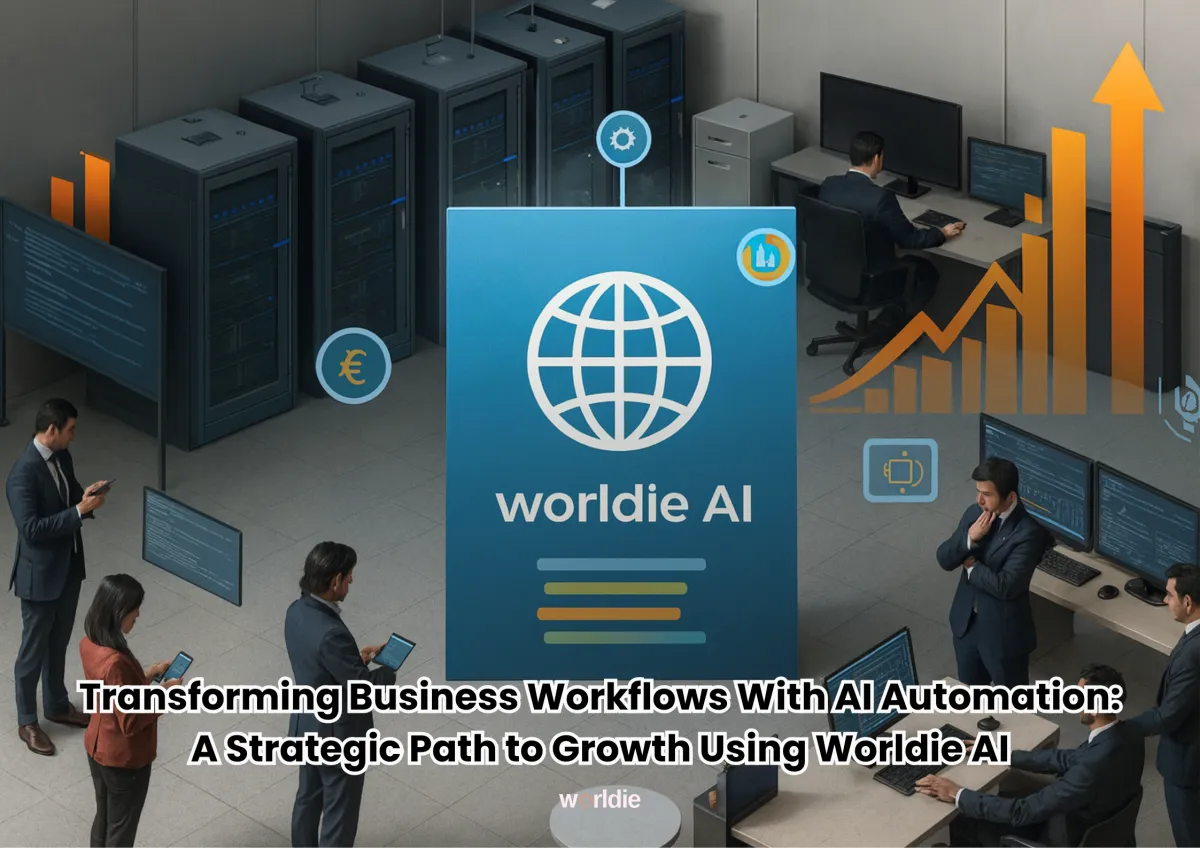
Transforming Business Workflows With AI Automation: A Strategic Path to Growth Using Worldie AI
Automating business workflows with artificial intelligence used to sound like something only massive enterprises could access. Today, founders, lean teams, and ambitious operators can implement automation systems that outperform manual processes, remove operational friction, accelerate decision-making, and open new revenue pathways. Learning how to automate business workflows with artificial intelligence is no longer a technical exercise; it’s a scaling strategy for entrepreneurs who want to build companies that break through plateaus instead of drowning in administrative or repetitive work.
This guide explores how AI-driven workflow automation works, where it creates measurable value, and how a structured AI deployment approach can reshape growth for any modern business. It blends practical explanations, strategic thinking, and real examples while highlighting how Worldie AI designs, builds, and releases systems that push businesses forward.
What “How to Automate Business Workflows With Artificial Intelligence” Really Means
Many founders hear phrases like workflow automation, orchestration, or intelligent systems and assume it’s either overly technical or too abstract to map into their operations. At its core, workflow automation with AI refers to designing systems that can understand inputs, make decisions, execute steps, and improve their own performance without human intervention.
Imagine this happening across the entire customer lifecycle. Leads enter your system, qualify themselves automatically, receive personalized follow-ups, and move into your CRM. Support requests route to the right person, or the AI resolves them instantly. Finance data syncs without manual entry. Operations workflows unfold reliably every time.
The question isn’t whether companies should learn how to automate business workflows with artificial intelligence. The question is how long it will take before manual operations begin slowing down growth, increasing operational costs, and limiting speed of execution.
AI does not simply automate tasks; it automates judgment.
And judgment automation is where real business value lives.
Why Most Companies Struggle With Workflow Efficiency
Before exploring solutions, it’s useful to look at where organizations lose momentum. Even talented teams often experience silent operational drag across systems, people, and data flow. This creates inefficiencies that multiply over time.
Scattered Information Across Tools
Data gets buried in email threads, Google Drive folders, unorganized CRMs, spreadsheets, or messaging apps. When teams can’t access the right information instantly, decision-making slows down and workloads increase.
Manual Processes That Never Scale
Tasks like onboarding, bookkeeping, lead nurturing, reporting, task assignment, or content creation take up hours each week. As the business grows, so does the repetitive work.
Inconsistent Execution
Humans vary; systems don’t. Even well-trained employees make different decisions, interpret instructions differently, or miss details. This breaks workflows and impacts customer experience.
Delayed Response Times
Whether it’s sales, support, or internal handoffs, delays accumulate. Slow response times directly reduce conversion rates and customer satisfaction.
Complexity That Grows Faster Than the Team
Startups and small businesses often create processes that work for a team of three, then collapse when the team becomes twelve. Complexity increases faster than hiring can keep up.
Lack of Visibility Into What’s Actually Happening
When workflows are manual and scattered, leaders struggle to understand performance, bottlenecks, or opportunities.
These inefficiencies create cost in ways companies rarely quantify: slower growth, lower margins, higher churn, and exhausted teams.
AI workflow automation eliminates these operational bottlenecks by turning chaotic work into predictable systems.
A Strategic View of AI Workflow Automation
Learning how to automate business workflows with artificial intelligence begins with understanding its building blocks. AI automation combines several capabilities that work together as a single system:
Understanding (Natural Language Processing & Data Parsing)
The system interprets emails, forms, messages, contracts, images, voice transcripts, and datasets so it can make sense of unstructured information.
Decision-Making (Machine Learning or Rules-Based Logic)
AI determines what to do next based on context, historical data, or predefined logic.
Execution (Integrations, API Calls, and Autonomous Actions)
The automation initiates tasks across tools such as CRMs, project management systems, accounting tools, databases, communication platforms, or analytics dashboards.
Continuous Learning
Modern AI doesn’t just execute workflows; it learns from outcomes and improves accuracy over time.
This combination allows AI to operate like a digital employee that works instantly, without fatigue, without errors, and with perfect consistency.
But the real unlock is how this affects revenue.
How Workflow Automation Directly Impacts Revenue
Automating business workflows with AI isn’t simply a cost-saving tactic. It’s a revenue engine. When workflows run faster, cleaner, and with more intelligence, conversion rates increase, sales cycles shorten, and customer retention strengthens.
Higher Lead Conversion
AI qualifies leads, enriches data, assigns priority, and triggers personalized outreach in seconds. Faster responses equal higher conversion.
More Deals Closed
Sales teams receive perfectly timed alerts, follow-ups, and content. AI analyzes conversation patterns and suggests next steps.
Higher Customer Lifetime Value
AI-driven onboarding, support, and retention workflows improve customer experience. Happy customers stay longer and spend more.
Operational Capacity Without Hiring
Companies grow revenue without adding headcount because AI absorbs repetitive workload.
Fewer Errors
AI reduces mistakes in invoicing, reporting, inventory, or customer communication—protecting revenue and trust.
Worldie AI focuses specifically on the connection between automation and revenue transformation. When workflows help users move faster, the business scales without friction.
Key Use Cases of AI Workflow Automation Across Industries
AI workflow automation isn’t limited to one sector. It applies everywhere growth depends on rapid, consistent, and intelligent execution.
SaaS
Automated onboarding, churn prediction, product usage insights, NPS analysis, and instant support responses.
E-Commerce
Inventory syncing, fulfillment coordination, personalized marketing, return processing, and chat-based support.
Professional Services
Proposal generation, task routing, time tracking, client updates, billing reminders, and document drafting.
Finance
Transaction monitoring, reconciliation, risk assessment, compliance workflows, and analytics generation.
Healthcare
Appointment management, patient communications, pre-screening, post-care follow-ups, and documentation.
Real Estate
Lead qualification, property recommendations, appointment scheduling, contract summarization, and pipeline management.
These examples demonstrate a pattern: anywhere decisions and handoffs occur, AI can bring speed, accuracy, and consistency.
How Worldie AI Approaches Workflow Automation (Design → Build → Release)
Many AI projects fail because they lack structure. Companies buy tools, integrate them loosely, and hope automation sticks. Worldie AI takes a different approach built on engineering discipline and business strategy.
Design: Architecting the System
Worldie AI begins by mapping core workflows, operational bottlenecks, data sources, user behaviors, and business goals. Instead of creating isolated automation, the team designs a unified system that connects processes across the organization.
This phase includes:
process mapping
identifying inefficiencies
determining automation feasibility
selecting AI models
designing data flow paths
creating detailed system architecture
The output is a blueprint that aligns automation with the company’s growth strategy.
Build: Developing and Integrating the Automation
This stage turns strategy into functional systems. Worldie AI engineers build custom automation layers, integrate with existing tools, embed decision-making logic, and configure secure data pipelines.
Build involves:
connecting APIs
training or fine-tuning models
embedding workflow logic
building internal tools or dashboards
testing edge cases
ensuring security and compliance
The goal is to create AI automations that are durable, scalable, and aligned with operational realities.
Release: Deploying, Monitoring, and Iterating
Automation is deployed gradually to avoid disruption. Worldie AI sets monitoring thresholds, performance metrics, fallback mechanisms, and feedback loops so the system improves over time.
This phase focuses on:
continuous improvement
reliability at scale
real-world outcome tracking
iteration cycles
training teams to integrate AI into daily operations
The release stage ensures automation becomes a permanent asset, not a temporary experiment.
Challenges Companies Face When Learning How to Automate Business Workflows With Artificial Intelligence
AI automation is powerful, but not effortless. Businesses often underestimate the complexity involved.
Data Quality Issues
Poorly organized or incomplete data reduces the accuracy of AI decision-making.
Fragmented Tech Stacks
Disconnected systems create gaps that automation cannot bridge smoothly.
Lack of Clear Workflow Definitions
If teams aren’t aligned on how processes should function, the system’s performance suffers.
Resistance From Teams
People sometimes fear automation or assume it threatens roles. This slows adoption.
Integration Complexity
Different tools, APIs, or custom systems may require engineering support.
These challenges are not blockers when addressed strategically. Worldie AI resolves them through structured planning, technical integration, and change management practices that help teams adapt comfortably.
Metrics That Reveal Whether AI Workflow Automation Is Working
Automation must prove its value. Leaders should measure success through quantifiable metrics tied to revenue, efficiency, and customer experience.
Here are the most impactful signals:
Cycle Time Reduction
How quickly tasks move from start to finish.
Manual Workload Reduction
Hours saved per team member each week.
Operational Accuracy
Reduction in errors across billing, communication, or data entry.
Sales Velocity
How quickly leads convert into paying customers.
Retention Improvements
Changes in churn, NPS, and repeat purchase rates.
Cost Efficiency
Lower operational expenses without reducing output.
Output Consistency
Workflows executed without delays or variance.
When these indicators move in the right direction, automation is doing its job.
Real-World Transformations Driven by AI Workflow Automation
Businesses across industries are reshaping how they operate using intelligent automation. While every company’s needs differ, the outcomes tend to follow similar patterns: faster execution, fewer errors, better customer experiences, and higher revenue per team member.
A SaaS Company Scaling With a Small Team
A five-person SaaS startup automated lead qualification, support triage, product usage alerts, and onboarding flows. Without hiring additional staff, they doubled ARR within a year because the system captured opportunities instantly and removed human bottlenecks.
A Professional Services Firm Cutting Administrative Workloads
A consulting agency reduced administrative overhead by automating client updates, proposal drafting, project kickoffs, and reporting tasks. The founders gained enough free time to focus on high-value consulting and doubled client capacity.
An E-Commerce Brand Improving Conversion Rates
An online retailer automated product recommendations, cart recovery messaging, fulfillment coordination, and support. Customers received instant and personalized interactions, increasing revenue without spending more on ads.
These examples demonstrate that AI automation is not a luxury. It's a multiplier.
How to Start Automating Business Workflows With AI Today
Leaders often assume automation requires massive budgets or complex infrastructure. In reality, the path begins with clarity and strategic sequencing.
Start with the workflows that consume the most time or create the highest friction. Map the steps, define desired outcomes, and categorize decisions that AI can make reliably. Once the first automated workflow succeeds, the organization gains momentum and confidence.
The goal is not to automate everything at once. It’s to build an environment where automation grows with the business.
When supported by a partner like Worldie AI, this transition becomes a structured journey backed by engineering expertise and growth strategy.
Worldie AI’s Role in Transforming Workflows Into Revenue Engines
Worldie AI doesn’t just automate tasks; it builds systems that change how companies operate. By combining deep workflow analysis, AI engineering discipline, and a focus on revenue outcomes, Worldie AI turns scattered operations into intelligent and scalable architectures.
The future of lean, high-performing businesses belongs to companies that understand how to automate business workflows with artificial intelligence and deploy systems that think, act, and adapt.
Worldie AI builds those systems — and ensures they deliver outcomes that matter to founders and executive teams.
FAQs
Can small businesses really automate meaningful workflows with AI?
Yes. Even teams of one or two can use AI to handle tasks like lead qualification, reporting, scheduling, support responses, data entry, and internal routing. Small teams often benefit the fastest because automation removes workload that normally requires additional hires.How long does workflow automation with Worldie AI take to implement?
Timelines vary depending on systems, integrations, and workflow complexity. Simple automations take days to launch, while full operational transformations unfold in structured phases over several weeks. The process remains predictable because Worldie AI follows a design → build → release framework.Do automated workflows replace employees?
They replace repetitive tasks, not people. Teams move from repetitive workloads to strategic work that boosts revenue, customer experience, and innovation. Automation augments human capability instead of removing it.What tools does Worldie AI integrate with?
Worldie AI connects with CRMs, ERPs, analytics platforms, project management tools, communication systems, custom databases, and hundreds of SaaS tools. If the system has an API, Worldie AI can make it part of an intelligent workflow.How do I know if AI workflow automation is worth it?
The clearest signals are reduced task times, lower error rates, shorter sales cycles, improved retention, and growing revenue per employee. When these indicators move upward, automation is producing real value.

